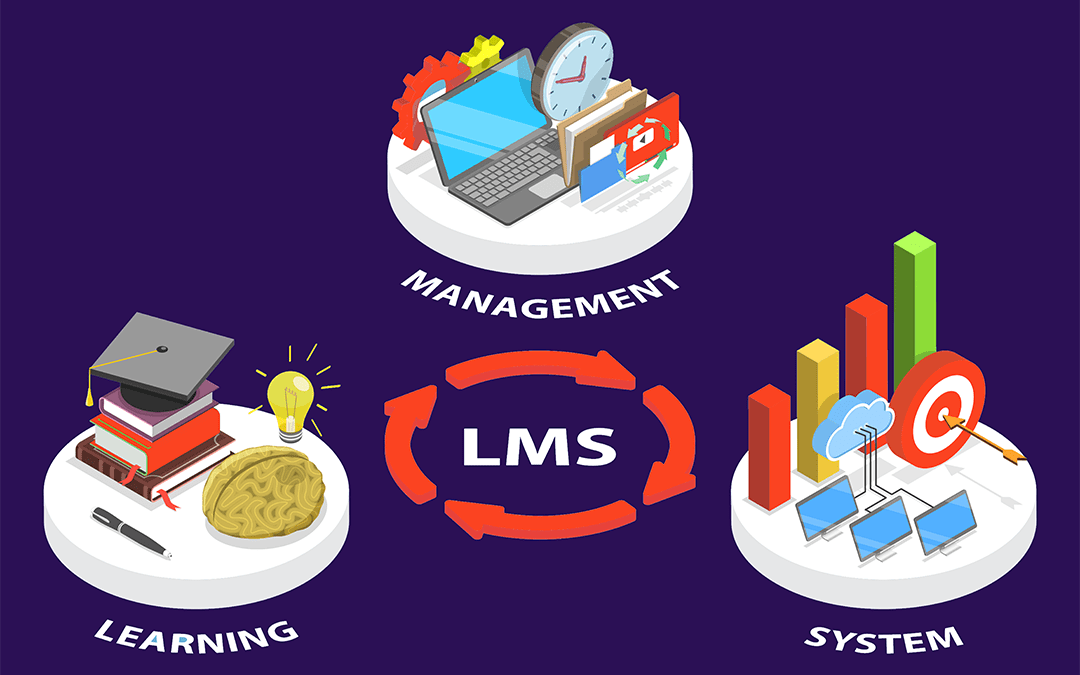Creating an online course requires a range of tools and software to help you plan, create, and deliver your course content. From video editing software to course delivery platforms, there are many options available to online course creators. In this blog, we’ll explore some of the best software for online course creators and provide tips on how to choose the right tools for your needs.
1. Video editing software.
If you plan to include video lectures in your course, you’ll need video editing software to create and edit your videos. There are many options available, including free and paid options. Some popular video editing software for online course creators include Adobe Premiere Pro, Final Cut Pro, and iMovie. To choose the best video editing software for your needs, consider the following:
- What features do you need? Look for software with features such as multi-track editing, audio and video effects, and color correction.
- How much are you willing to spend? Determine your budget and look for software that fits within your price range.
- What level of experience do you have? If you’re new to video editing, consider software with a user-friendly interface and tutorials to help you get started.
2. Course delivery platform.
A course delivery platform is a tool that allows you to host and deliver your course content to students. There are many options available, including platforms specifically designed for online courses, such as Teachable and Thinkific, as well as general-purpose learning management systems (LMS), such as Moodle and Blackboard. To choose the best course delivery platform for your needs, consider the following:
- What features do you need? Look for a platform with features such as customizable landing pages, student enrollment and management tools, and course analytics.
- How much are you willing to spend? Determine your budget and look for a platform that fits within your price range. Some platforms offer a free or low-cost plan with limited features, while others charge a monthly or annual fee for more advanced features.
- What level of customization do you need? Consider how much control you want over the design and branding of your course, as well as any integrations or integrations you may need with other tools or platforms.
3. Graphic design software.
If you plan to include graphics, images, or other visual elements in your course, you’ll need graphic design software to create and edit these elements. Some popular graphic design software for online course creators include Adobe Photoshop, Canva, and Inkscape. To choose the best graphic design software for your needs, consider the following:
- What features do you need? Look for software with features such as image editing, vector graphics, and text effects.
- How much are you willing to spend? Determine your budget and look for software that fits within your price range. Some software is available for free, while others require a subscription or one-time purchase.
- What level of experience do you have? If you’re new to graphic design, consider software with a user-friendly interface and tutorials to help you get started.
4. Audio editing software.
If you plan to include audio elements in your courses, such as audio lectures or podcasts, you’ll need audio editing software to create and edit these elements. Some popular audio editing software for online course creators include Audacity and Adobe Audition. To choose the best audio editing software for your needs, consider the following:
- What features do you need? Look for software with features such as multi-track editing, audio effects, and noise reduction.
- How much are you willing to spend? Determine your budget and look for software that fits within your price range. Some software is available for free, while others require a subscription or one-time purchase.
- What level of experience do you have? If you’re new to audio editing, consider software with a user-friendly interface and tutorials to help you get started.
By choosing the right tools and software for your needs, you can create a high-quality and engaging online course that meets the needs of your students. With careful planning and a focus on providing value to your students, you can create a successful online course that makes a positive impact.
Sources:
“The Top 10 Tools Online Course Creators Need in Their Toolkit” by Teachable (https://teachable.com/blog/tools-online-course-creators-need/)
“The Top 10 Tools and Software for Online Course Creators” by Thinkific (https://www.thinkific.com/blog/tools-and-software-for-online-course-creators/)
“The Best Software for Online Course Creation” by Udemy (https://www.udemy.com/blog/best-software-